Unlock the Power of Google Assistant for Your Smart Home
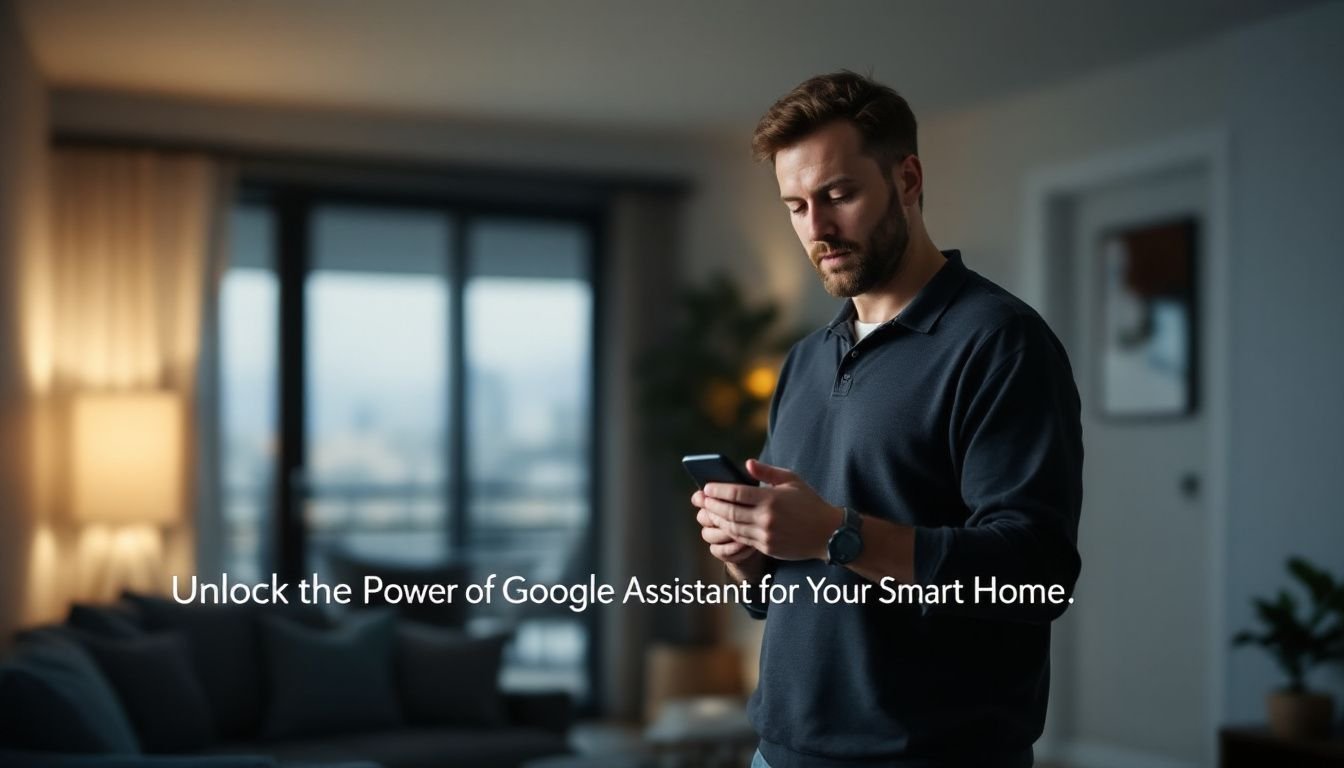
Are you struggling to make your home smarter and more secure? Google Assistant has proven to be a game-changer in home automation. This article will show you how to use voice commands to control digital locks and other smart devices.
Get ready for a smarter home.
Key Takeaways
- Google Assistant can control digital locks and smart home devices through voice commands, offering convenience and enhanced security.
- To connect a digital lock to Google Assistant, check compatibility, use the device’s app to link with Wi-Fi, then integrate it using the Google Home app.
- Troubleshooting steps include checking Wi-Fi connectivity, ensuring device compatibility, updating firmware regularly, and resetting devices if necessary.
- Selecting the right smart home system involves considering compatibility with your devices, desired features like voice activation and security measures as well as user reviews for real-life insights.
- Smart homes can also control lights, thermostats, smart plugs, entertainment systems, vacuum robots with voice commands via Google Assistant for greater efficiency in daily tasks.
How to Connect Your Digital Lock to Google Assistant

Connecting your digital lock to Google Assistant is simple and rewarding. Follow our easy steps to set up seamless voice control for your home security.
Benefits of integrating a digital lock with Google Assistant
Integrating a digital lock with Google Assistant offers great convenience and enhanced home security. You can unlock your door using just your voice. This makes it easy to let in guests or delivery people without fumbling for keys.
Moreover, you can check the lock status from anywhere through your smartphone. Knowing whether you locked the door provides peace of mind. Google Assistant also allows you to set automated routines, like locking all doors at night, ensuring that your smart home stays secure effortlessly.
Step-by-step guide for connecting a digital lock
Connecting your digital lock to Google Assistant simplifies your home security. Follow these steps for smart home control.
- Ensure your digital lock is compatible with Google Assistant. Check the manufacturer’s website for compatibility details.
- Download the app for your digital lock on your smartphone or tablet. Open the app and create an account if prompted.
- Set up your digital lock within its app. Follow the on-screen instructions to connect the lock to your Wi-Fi network.
- Open the Google Home app on your device. Sign in with the same account you used for the digital lock.
- Tap on “Add” in the Google Home app and select “Set up device.” Choose “Works with Google” from the options presented.
- Search for your digital lock brand in the list of available services and select it. Enter your login credentials as requested to link both devices.
- Customize your voice commands within Google Assistant settings, if needed. Adjust any preferences based on how you want to interact with your home automation technology.
- Test the connection by saying a voice command to unlock or lock your door through Google Assistant. Ensure that it responds correctly.
These steps help enhance voice-activated controls in homes, ensuring smooth integration of new technology into everyday life.
Troubleshooting common issues
After following the step-by-step guide for connecting a digital lock to Google Assistant, some issues might arise. Addressing these problems quickly will ensure smooth home automation.
- Check your Wi-Fi connection. A strong connection is vital for Google Assistant to control your digital lock effectively. Weak signals can disrupt connectivity.
- Verify compatibility between your digital lock and Google Assistant. Not all smart home devices work seamlessly together. Confirm that both products support voice-controlled functions.
- Restart your digital lock and router if problems persist. Sometimes, a simple reboot can fix minor glitches in connectivity or responsiveness.
- Update the firmware of your digital lock regularly. Manufacturers release updates to enhance features and improve security. Keeping it up-to-date ensures better performance with voice-activated controls.
- Ensure you are using compatible smart home systems with your lock. Each system has unique features and requirements that may affect integration with Google Assistant.
- Review app permissions linked to the digital lock on your smartphone. Proper permissions allow seamless communication between devices and the virtual assistant for effective operation.
- Test voice commands after resolving any issues. Speak clearly when issuing commands to Google Assistant, as clarity enhances accuracy in recognizing instructions.
- Consult online forums or user groups for additional tips from first-hand experiences with similar setups. Other users often share solutions that may resolve specific issues related to smart home integration.
- Reset your device if necessary, but keep in mind this action usually erases personal settings and data linked to it, including any custom configurations you set before troubleshooting.
- Contact customer support for more complex issues or persistent errors beyond basic troubleshooting steps to find expert advice on solving unique problems within your smart home setup.
Choosing the Right Smart Home System for Your Digital Lock

Selecting the ideal smart home system for your digital lock can make a big difference. Explore options that offer compatibility, features, and user reviews to find what suits your needs best.
Overview of popular smart home systems
Many popular smart home systems offer different features and benefits. Google Nest, Amazon Alexa, and Samsung SmartThings rank among the top options. Google Nest provides seamless integration with vahttps://darrelaffiliate.com/wp-content/uploads/2024/12/vintage-electrical-and-electronic-appliances-in-an-2023-11-27-05-10-10-utc-e1734923695564.jpgus connected devices, including voice-controlled home devices like digital locks.
Amazon Alexa stands out for its vast selection of compatible gadgets, making it easy to create a smart environment.
Samsung SmartThings works well with numerous brands, allowing users to unify their automation efforts. Each system supports voice-activated controls through virtual assistants like Google Assistant or Alexa.
These platforms simplify everyday tasks while boosting your home technology’s efficiency.
Features to consider when choosing a system
Choosing the right smart home system can transform your home into a fully connected space. Google Assistant enhances your experience with voice-controlled home devices, making automation seamless.
- Compatibility with Digital Locks: Ensure the smart home system works with your digital lock. A compatible system allows smooth integration and easier management through voice commands.
- Voice Activation Features: Look for a system that supports voice activation. This feature enables hands-free control of vahttps://darrelaffiliate.com/wp-content/uploads/2024/12/vintage-electrical-and-electronic-appliances-in-an-2023-11-27-05-10-10-utc-e1734923695564.jpgus devices, adding convenience to your daily routine.
- Range of Devices Supported: Choose a smart home system that connects to multiple devices. The wider the range, the more options you’ll have for creating an automated environment.
- User-Friendly App Interface: Having a simple app interface makes managing your devices easy. A well-designed app allows quick access to settings and features without confusion.
- Security Features: Phttps://darrelaffiliate.com/wp-content/uploads/2024/12/vintage-electrical-and-electronic-appliances-in-an-2023-11-27-05-10-10-utc-e1734923695564.jpgritize systems that offer strong security measures. This ensures that your connected home devices remain protected from unauthorized access.
- Customization Options: Select a smart home system that provides customization for routines and preferences. Customization enables you to tailor the settings according to your lifestyle.
- Real-Life Experiences and Reviews: Checking user reviews can give insights into everyday use. Learning from others’ experiences helps you understand how well the system performs in real-life situations.
- Integration with Other Smart Home Platforms: Consider if the system can sync with other platforms like Amazon Alexa or Apple HomeKit. This flexibility expands control over all your voice-activated controls in one place.
- Updates and Support Availability: Choose systems known for regular updates and support services. Ongoing support will help you troubleshoot issues quickly and keep everything running smoothly.
- Cost vs Value Analysis: Assess whether the features justify the price tag of the smart home system you’re considering for automation needs. Pay attention to what benefits you’ll gain versus what you spend on it.
Compatibility with digital locks
Smart home technology allows you to connect vahttps://darrelaffiliate.com/wp-content/uploads/2024/12/vintage-electrical-and-electronic-appliances-in-an-2023-11-27-05-10-10-utc-e1734923695564.jpgus devices easily. Compatibility with digital locks varies among systems. Many smart home platforms support popular digital lock brands like August, Schlage, and Yale.
Voice-controlled home devices work seamlessly when connected to Google Assistant. Look for systems that list compatible products during setup.
Check reviews before selecting a smart home system. Users often share their experiences with specific digital lock integrations. Make sure your chosen system can link up without issues.
A smooth connection enhances the power of your voice-activated controls at home. Enjoy effortless security by integrating a compatible digital lock into your automation assistant setup.
Real-life experiences and reviews
Connecting a digital lock to Google Assistant shows great results in real life. Many users enjoy voice-activated controls for their doors, making home entry more convenient. Reviews highlight how easy it is to unlock the door with simple commands.
Parents appreciate being able to check on their kids without leaving the couch.
Smart home automation expands even further with positive feedback about integrating other devices. People share stories of controlling lights and thermostats alongside their locks using voice commands.
This combination offers seamless integration and adds convenience to everyday routines. Overall, experiences demonstrate that a connected smart home truly enhances daily living through smart home technology.
Unlocking the Possibilities of a Smart Home

A connected smart home offers convenience and comfort. You can control multiple devices with just your voice, making daily tasks much easier.
Benefits of a connected smart home
A connected smart home offers great convenience. You can control lights, locks, and appliances from your smartphone or with simple voice commands. Voice-activated controls let you adjust settings without moving around the house.
This feature makes daily tasks easier and saves time.
Smart home automation also improves security. With a digital lock connected to Google Assistant, you can monitor who enters your home. Receive alerts about any unusual activity right on your device.
A voice-controlled home provides peace of mind while enhancing your lifestyle through modern technology.
Other devices and features that can be controlled with Google Assistant
Smart home automation offers amazing convenience. Google Assistant can control vahttps://darrelaffiliate.com/wp-content/uploads/2024/12/vintage-electrical-and-electronic-appliances-in-an-2023-11-27-05-10-10-utc-e1734923695564.jpgus devices effortlessly.
- Smart lights respond to voice commands. Adjust brightness and colors with simple phrases like “Turn on the living room lights.” Enjoy enhanced ambiance while saving energy.
- Thermostats allow you to set temperatures automatically. Say, “Set the thermostat to 72 degrees.” This feature helps maintain comfort and reduce energy costs.
- Smart plugs give you control over any device plugged into them. You can switch things on and off just by asking Google Assistant. For example, saying “Turn off the coffee maker” ensures safety.
- Security cameras integrate smoothly with your system. Checking your home’s security becomes an easy task with voice commands like “Show me the front porch camera.” Stay informed about your property in real-time.
- Entertainment systems enhance your leisure hours. Use voice control to play music or movies by saying commands such as “Play my favorite playlist.” Enjoy hands-free entertainment at its best.
- Vacuum robots clean your floors efficiently. Command them with phrases like “Start cleaning the living room.” Keep your home tidy with minimal effort.
- Smart refrigerators keep track of grocery items for you. Ask questions like, “What’s inside the fridge?” Stay organized without opening doors constantly.
- Voice-controlled home devices allow seamless integration into daily routines. Example: Say, “Good morning,” and trigger lights and coffee makers automatically for a smooth start each day.
- Blinds or shades adjust based on natural light levels through simple commands like “Close the blinds.” Control sunlight and privacy easily throughout the day.
- Home appliances such as ovens become smarter too. Set cooking times verbally by saying, “Preheat the oven to 350 degrees.” Cooking becomes more efficient thanks to this technology.
These features combine to create a connected smart home experience that enhances everyday life significantly through voice-activated controls powered by Google Assistant.
Additional tips and tricksUse routines to simplify your smart home experience. For example, set a “good night” routine with Google Assistant. This can turn off lights and lock the doors simultaneously. Such actions make voice control seamless.
Link vahttps://darrelaffiliate.com/wp-content/uploads/2024/12/vintage-electrical-and-electronic-appliances-in-an-2023-11-27-05-10-10-utc-e1734923695564.jpgus devices to enhance automation further. Connect your thermostat or security cameras to Google Assistant for complete control over your home environment. First-hand experiences show that users enjoy increased comfort and efficiency by integrating multiple products.
Staying proactive with updates also improves device performance. Regularly check for software upgrades on your digital lock and other smart devices to maintain compatibility and security in your connected smart home setup.
Conclusion: Embrace the Future with a Smart Home

The future of home living excites many homeowners today. Smart homes offer convenience and efficiency through voice control and automation.
Summary of the article
Integrating Google Assistant into your smart home can transform the way you manage daily tasks. You gain voice control over devices like digital locks, lights, and appliances with just a simple command.
This article guides you through connecting your digital lock to Google Assistant. It highlights the advantages of using voice-activated controls for enhanced security and convenience.
Choosing the right smart home system also plays a crucial role in maximizing this technology’s benefits. A well-thought-out setup allows for seamless interaction between vahttps://darrelaffiliate.com/wp-content/uploads/2024/12/vintage-electrical-and-electronic-appliances-in-an-2023-11-27-05-10-10-utc-e1734923695564.jpgus devices.
Explore other features that can enhance your experience, from automation routines to compatibility checks with different systems. Enjoy a smarter lifestyle as you embrace these advancements in home automation assistant technology.
The potential for future developments and advancements
Technological advancements promise exciting potential for smart homes. Future updates to Google Assistant may enhance voice-controlled home devices significantly. We can expect more seamless integrations with vahttps://darrelaffiliate.com/wp-content/uploads/2024/12/vintage-electrical-and-electronic-appliances-in-an-2023-11-27-05-10-10-utc-e1734923695564.jpgus smart home systems.
For example, imagine controlling your digital lock and lights simultaneously with a simple voice command.
Real-life users already experience these conveniences daily. They unlock their doors while turning on lights just by speaking. This level of automation creates smoother interactions within connected environments.
As new devices join the market, compatibility will likely improve further, creating even greater possibilities for home automation.
FAQs
1. What is the role of Google Assistant in smart home automation?
Google Assistant plays a significant role in smart home automation by allowing voice-activated controls for your home appliances.
2. How can I unlock the power of Google Assistant for my smart home?
You can unlock the power of Google Assistant by setting up voice-controlled home devices to manage everyday tasks more efficiently.
3. Can I use voice commands with all my home appliances using Google Assistant?
Yes, you can utilize this virtual assistant to implement a comprehensive home voice command system, enabling control over vahttps://darrelaffiliate.com/wp-content/uploads/2024/12/vintage-electrical-and-electronic-appliances-in-an-2023-11-27-05-10-10-utc-e1734923695564.jpgus appliances through simple vocal instructions.
4. What makes using Google’s virtual assistant for my smart home beneficial?
Using a voice-activated control like Google Assistant enhances convenience and efficiency in managing household tasks, transforming your living space into an automated haven.