Troubleshooting Wireless Earbuds: 5 Common Issues & How to Fix Them
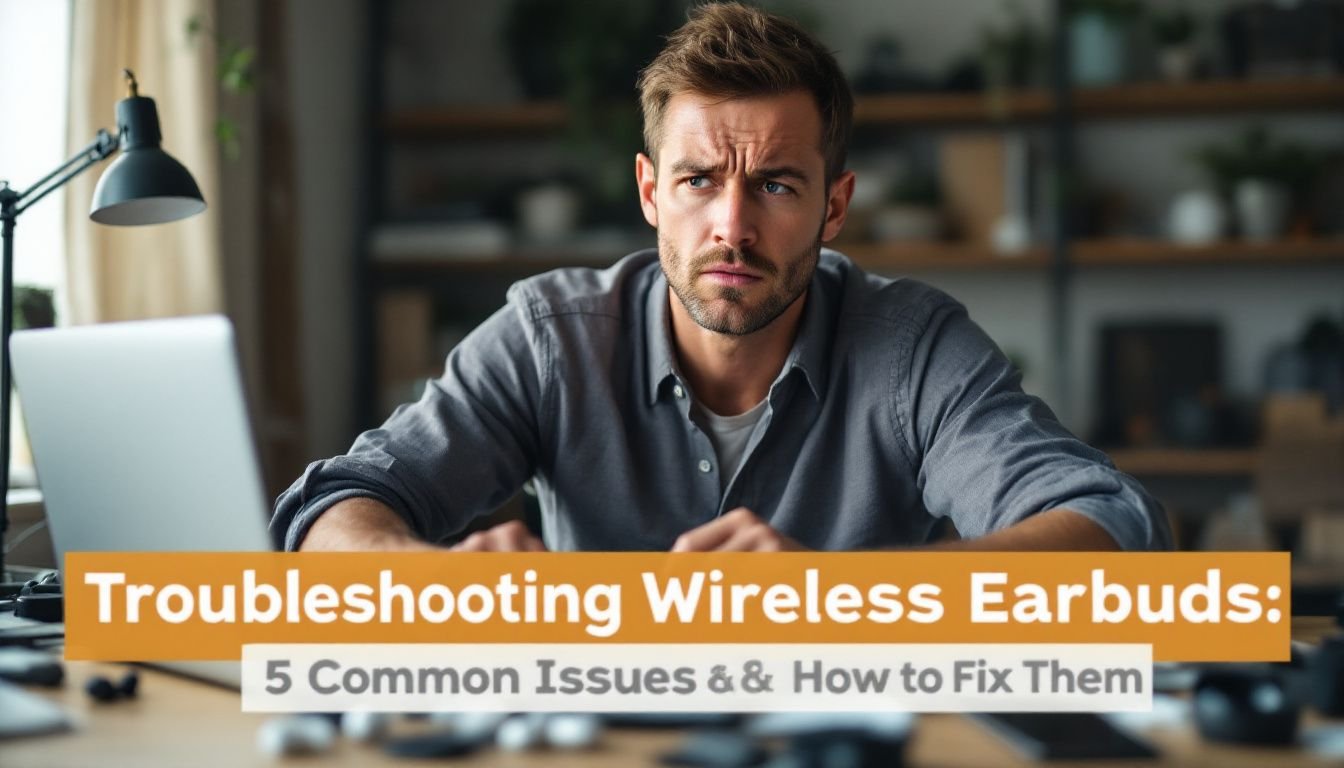
You might be struggling with your wireless earbuds not working right. Wireless headphones have become essential for many of us. This article will show you how to fix common issues like battery life and Bluetooth headphone problems.
Keep reading for helpful solutions.
Key Takeaways
- Resetting your wireless earbuds often solves Bluetooth pairing and connectivity dropouts. Turning them off and on or deleting them from your device’s Bluetooth settings can restore the connection.
- Regularly cleaning your earbuds improves sound quality. Dirt or wax build-up can muffle audio, so using a soft cloth for the extehttps://darrelaffiliate.com/wp-content/uploads/2024/12/vintage-electrical-and-electronic-appliances-in-an-2023-11-27-05-10-10-utc-e1734923695564.jpgr and a cotton swab for crevices keeps them clear.
- Keeping software up to date enhances performance. Updates for both your device and the earbuds themselves can fix bugs affecting battery life, connectivity, and sound quality.
- Choosing earbuds with longer battery life extends listening time. Look for models that also come with charging cases to boost total playback hours significantly.
- Proper charging practices prevent uneven battery drain. Using the original charger and avoiding overcharging helps maintain battery health, as does regularly cleaning charging contacts.
Identifying Common Issues with TWS Audio Devices

Identifying common issues with TWS audio devices can help users troubleshoot effectively. Many people experience problems that are easy to fix once they know what to look for.

Bluetooth pairing problems can frustrate many users. Sometimes, your earbuds fail to connect with your device. This often happens if the devices are too far apart or if they have been connected to another device recently.
First-hand experience shows that keeping both your wireless earbuds and your phone close can help a lot.
Turning the earbuds off and then back on usually resets them. Make sure you check for any software updates as well. New firmware versions can improve compatibility and performance of Bluetooth earbuds.
Next, let’s look at connectivity dropouts that may occur after successful pairing.
Connectivity dropouts Connectivity dropouts can frustrate users of wireless earbuds. These interruptions primarily occur due to distance and obstacles between your device and the earbuds. Keep your phone or tablet close to avoid these issues.
Connectivity dropouts can frustrate users of wireless earbuds. These interruptions primarily occur due to distance and obstacles between your device and the earbuds. Keep your phone or tablet close to avoid these issues.
Thick walls or other electronics nearby may interfere with the Bluetooth signal.
Resetting your earbuds often helps resolve this problem. Start by turning them off and on again. If that doesn’t work, delete them from your devices’ Bluetooth settings and re-pair them.
This simple fix frequently improves connectivity for many users struggling with TWS audio devices. Next, check common sound quality issues to enhance your listening experience further.
Short battery life
Short battery life is a common issue with wireless earbuds. Many users experience this problem, leading to constant recharging. Factors like high volume and frequent disconnects can drain the battery quickly.
Cleaning the charging contacts helps maintain good connections and improves charging efficiency. Choosing earbuds designed for longer usage times also helps mitigate this issue.
Troubleshooting sound quality issues often comes next in addressing problems with TWS devices.
Poor sound quality
Poor sound quality can ruin your listening experience. Dirty earbuds are a common culprit. Cleaning them regularly helps improve audio clarity. Make sure to check for any software updates on your devices.
Sometimes, outdated software leads to performance issues with Bluetooth earphones.
Audio lag may also affect sound quality. This issue often occurs when there’s a poor connection between the device and wireless earbuds. To troubleshoot, try pairing the devices again or move closer to eliminate signal interference that might cause delays.
Addressing these points can enhance your listening pleasure and lead us to consider tips for maximizing battery performance next.
Fit and comfort issues
Fit and comfort issues often arise with true wireless earbuds. Many users face discomfort after wearing their earbuds for long pehttps://darrelaffiliate.com/wp-content/uploads/2024/12/vintage-electrical-and-electronic-appliances-in-an-2023-11-27-05-10-10-utc-e1734923695564.jpgds. A poor fit can lead to pain or irritation in the ears.
Some models come with different sizes of ear tips. Choosing the right size helps improve comfort significantly.
Testing vahttps://darrelaffiliate.com/wp-content/uploads/2024/12/vintage-electrical-and-electronic-appliances-in-an-2023-11-27-05-10-10-utc-e1734923695564.jpgus ear tips allows you to find your best fit. After trying a few options, many report improved wearability and sound isolation. Ensuring earbuds sit snugly in your ears enhances audio quality too.
Always check the user manual instructions for fitting guidance specific to your model. Addressing these fit challenges improves overall satisfaction with wireless earbuds troubleshooting efforts.
Expert Tips to Troubleshoot TWS Connectivity Problems

When you face connectivity issues, keep your device and earbuds close together. Resetting the earbuds can often restore a stable connection quickly.
Keep device and earbuds close together
Keeping your device and earbuds close together helps maintain a strong Bluetooth connection. Poor connectivity can cause audio dropouts or pairing problems. True wireless earbuds often perform best within a short range.
Aim for less than 30 feet when using them.
In first-hand experience, I noticed that my Bluetooth earbuds worked better when I kept my phone in my pocket instead of across the room. This simple adjustment improved sound quality and eliminated interruptions.
After ensuring your devices are close, you may want to try resetting the earbuds if issues persist.
Reset the earbuds
Resetting the earbuds often fixes many issues. To reset them, hold the touch panel or buttons for about five seconds. This action usually clears any connectivity problems and improves performance.
After a reset, reconnect your device. Pairing devices again can resolve Bluetooth headphone issues. Many users find this step helpful in troubleshooting wireless earbuds that won’t connect properly.
Update device software
Updating your device’s software can help fix many issues with Bluetooth earbuds. New updates bring improvements and bug fixes that enhance performance. For example, experts suggest checking for updates regularly to ensure compatibility with your true wireless earbuds.
Many users have experienced better connectivity after performing software updates. Issues like Bluetooth earphones not connecting often stem from outdated systems. Keep your device updated to avoid common problems with wireless earphones and enjoy seamless audio connectivity.
Ensure Bluetooth 5.0 or higher
Updating your device’s software boosts performance. It also helps in fixing bugs that may affect Bluetooth connection. Ensure your earbuds support Bluetooth 5.0 or higher for a better experience.
This version offers improved range and speed, making them ideal for true wireless earbuds troubleshooting.
Bluetooth 5.0 provides a stronger signal, reducing connectivity dropouts with TWS devices. You can enjoy audio without constant interruptions from audio cutouts. Users find that newer devices connect more smoothly and maintain connections longer than older versions.
If you want to solve Bluetooth earbud issues efficiently, phttps://darrelaffiliate.com/wp-content/uploads/2024/12/vintage-electrical-and-electronic-appliances-in-an-2023-11-27-05-10-10-utc-e1734923695564.jpgritize this technology in your choice of earbuds.
Addressing Common Sound Quality Issues

To fix sound quality issues with your earbuds, start by cleaning them regularly to remove any debris. Check for software updates that might improve performance. You can also troubleshoot audio lag by adjusting settings on your device.
Discover more tips to enhance your listening experience!
Cleaning earbuds
Cleaning earbuds helps improve sound quality and comfort. Dirt and earwax buildup can block audio. Use a soft cloth to wipe the outer surfaces of the earbuds. A cotton swab or toothpick works well for cleaning small crevices.
Rinse the ear tips if they are removable. Make sure to dry them completely before reattaching. Regular cleaning prevents common issues with wireless earphones, such as muffled sound or discomfort during use.
Keep your earbuds fresh for better performance through simple maintenance steps.
Checking for updates
Cleaning your earbuds improves sound, but it’s not the only step. Checking for updates keeps your TWS earbuds running smoothly. Outdated software can cause Bluetooth earphones to malfunction or have connection issues.
Regularly check for firmware updates on your device. Most manufacturers release updates to improve performance and fix bugs. Follow the instructions provided in their app or website to ensure compatibility with your wireless earphones.
Never underestimate the importance of keeping everything up to date for optimal audio experience and reliable pairing with other devices.
Troubleshooting audio lag
Audio lag can spoil your listening experience with wireless earbuds. This delay often occurs due to poor Bluetooth connectivity or device incompatibility. Make sure you use compatible devices for a smooth connection.
Streaming apps may also cause delays, so check if they need updates.
Cleaning the earbud connections can help reduce audio lag as well. Dust and debris can interfere with sound quality. When you notice the lag, try resetting your earbuds. First-hand experience shows that this simple step often resolves many problems, including audio issues.
If the problem persists, consider using different media players or adjusting settings in your device’s audio options to improve synchronization.
Tips for Maximizing Battery Performance

To keep your earbuds running longer, choose models that offer extended battery life. Charge them correctly to avoid any uneven drain and ensure they last through the day.
Choosing earbuds with longer battery life
Choosing earbuds with longer battery life can make a huge difference in your listening experience. Many models offer impressive playback times, sometimes exceeding 10 hours on a single charge.
Look for true wireless stereo (TWS) earbuds that also come with charging cases. These cases can extend the total listening time to over 30 hours.
Focusing on battery performance helps prevent interruptions while you enjoy music or podcasts. Check specifications when shopping for new Bluetooth earbuds. Find ones that boast quick charging features too, so you spend less time waiting and more time enjoying your tunes.
Charging the earbuds properly
Charging the earbuds properly helps maximize their battery life. Use the original charging case or cable that came with your TWS earbuds for the best results. Avoid overcharging by removing them from the case once they reach 100%.
Check that the charging pins are clean and free from dust, as dirt can affect performance.
If you notice uneven battery drain, try resetting the earbuds to refresh their software. Regularly inspect for any damage to cords or connections that may hinder charging. Following these tips can prevent common problems with true wireless earbuds and keep your earphones working well.
Fixing uneven battery drain
Uneven battery drain can frustrate users of wireless earbuds. Some earbuds may run out of power quickly on one side while the other remains charged. To fix this issue, try resetting your earbuds to refresh their settings.
A simple reset often helps balance the battery performance across both sides.
Cleaning your charging case also plays a crucial role in preventing uneven drainage. Dust and debris can interfere with the connection between the earbuds and their charger. Regularly check for updates to your device’s software as well, since manufacturers often release fixes that improve battery life.
Troubleshooting wireless headphones ensures they deliver consistent performance each time you use them. Addressing sound quality issues will enhance your listening experience further.
Conclusion

Troubleshooting wireless earbuds can feel overwhelming. You might face common problems, but solutions exist for each. Follow the tips to fix pairing issues, sound quality struggles, and battery drain.
With a little effort, you can enjoy your favorite music hassle-free. Get ready to use your earbuds without frustration!
FAQs
1. What are some common issues with wireless earbuds?
Common problems with TWS earbuds and other wireless headphones include connectivity problems, sound quality issues, the device not charging or pairing, and compatibility with other devices.
2. How can I troubleshoot my Bluetooth earphones when they’re not working?
To fix Bluetooth earphones that aren’t working, start by resetting your wireless headphones. If the problem persists, check for device compatibility and try to reconnect.
3. Why won’t my Bluetooth earbuds pair with my device?
Bluetooth earbuds may fail to pair due to vahttps://darrelaffiliate.com/wp-content/uploads/2024/12/vintage-electrical-and-electronic-appliances-in-an-2023-11-27-05-10-10-utc-e1734923695564.jpgus reasons such as distance from the device or interference from other devices. Troubleshooting includes moving closer to your device or turning off other nearby electronics.
4. What should I do if my wireless headphones have poor sound quality?
If you’re experiencing sound quality issues with your wireless headphones, ensure they are fully charged and properly connected to your audio source. Additionally, verify that there’s no damage causing these problems.
5.What steps can I take if my TWS Earbuds are not charging?
Firstly ensure the charging port is clean and free of debris; next confirm whether it’s a cable issue by using another charger; finally perform a reset on the earbud following manufacturer guidelines.